$199.00
OBDLink EX is an affordable, user-friendly, professional-grade OBD adapter designed from the ground up to take full advantage of all of the features of the FORScan software for Windows. In turn, FORScan takes advantage of exclusive OBDLink functionality. FORScan team recommends EX for its connection reliability, lightning-fast data transfer speed, and support of the proprietary Ford CAN buses.
OBDLink EX can access 100% of Ford ECUs and get access to more functions than the official Ford dealer scan tool. You read that right: FORScan has capabilities that are locked out in the proprietary software used at Ford dealerships.
Electronic switching allows access to advanced functions such as simultaneously reading parameters from ECUs on different CAN networks and initializing some modules (e.g., “Remote Keyless Entry and Start”). OBDLink switches seamlessly between HS-CAN, MS-CAN, and J1850 Ford networks. “No switch” means no worries about messing things up if you accidentally transmit on the wrong network.
OBDLink MX+ OBD2 Diagnostic Scan Tool works with all 2006 & newer model year cars and light trucks sold including all American, European, and Asian vehicles. Most newer non-U.S. vehicles are compliant with the OBD-II standards.


Access 100% of Ford ECUs and get access to more functions than the official Ford dealer scan tool. You read that right: FORScan has capabilities that are locked out in the proprietary software used at Ford dealerships!
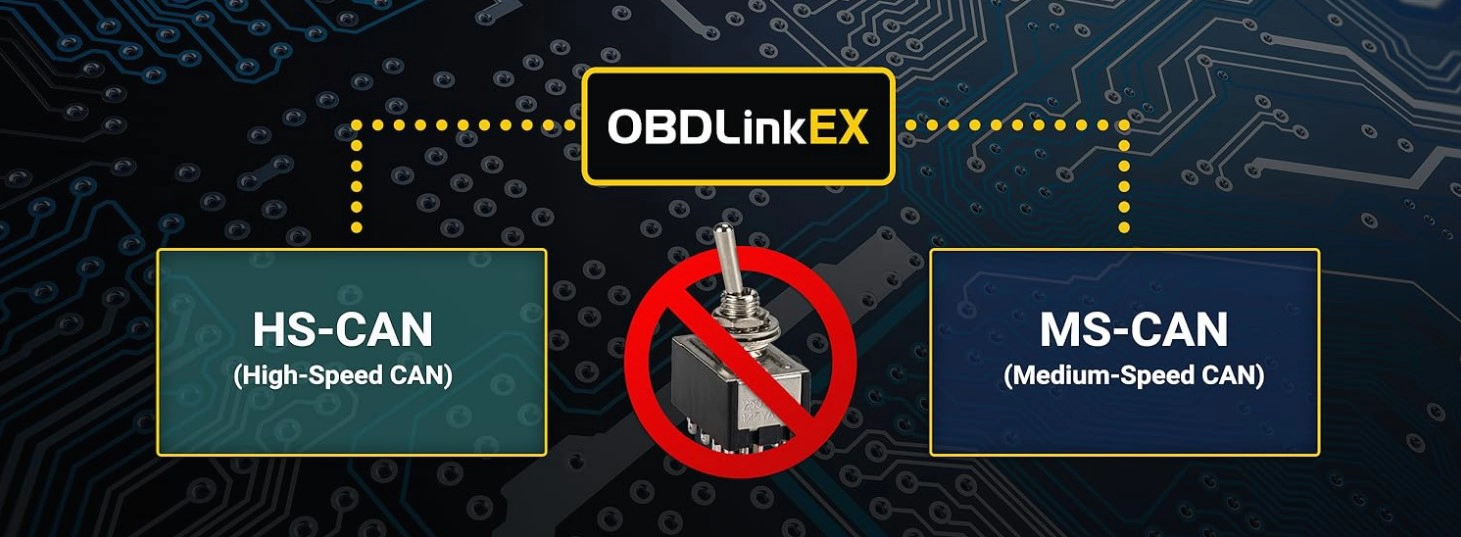


OBDLink EX is an affordable, user-friendly, professional-grade OBD adapter. Get dealership-level diagnostics without paying high dealership prices.
OBDLink EX is designed to take full advantage of all of the features of the FORScan software for Windows. In turn, FORScan takes advantage of exclusive OBDLink functionality.
FORScan team recommends OBDLink EX for its connection reliability, lightning-fast data transfer speed, and support of the proprietary Ford CAN buses. This tool is specially designed for Ford, Lincoln, Mazda, & Mercury cars.
OBDLink EX switches seamlessly between HS-CAN, MS-CAN, and J1850 Ford networks. “No switch” means no worries about messing things up if you accidentally transmit on the wrong network

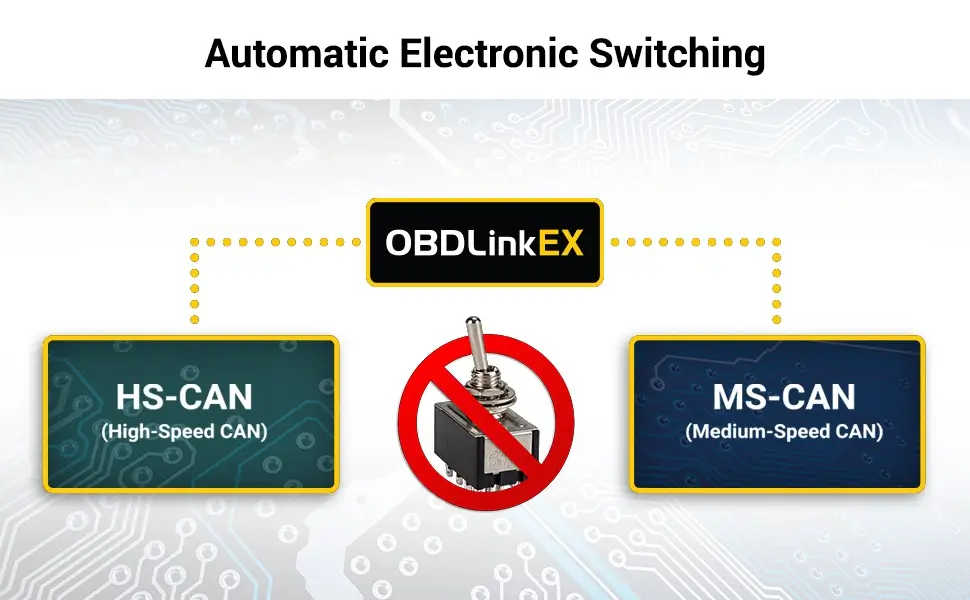
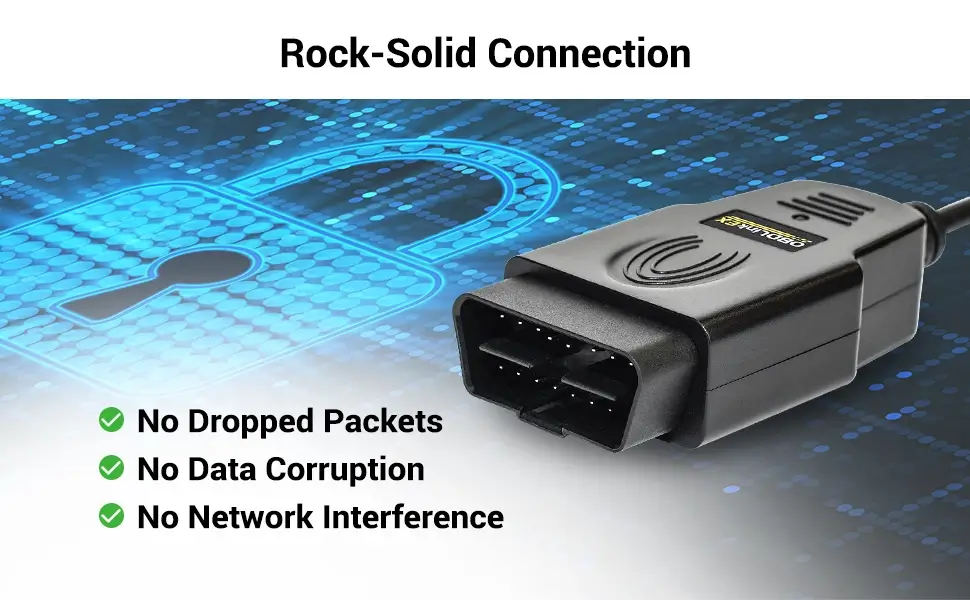

Installing USB drivers for OBDLink EX
Most of the time, OBDLink EX installation is a smooth process: the USB drivers should install automatically as soon as you plug it in.
Unfortunately, certain laptop models feature a non-compliant USB 3.0 controller which sometimes causes problems for our customers.
If you receive “USB not recognized” or similar error messages, try one of the following solutions:
If none of the above solutions work, please contact OBDLink Support.
| Supported Platforms | Android, Windows Vista or newer |
|---|---|
| Connection | USB 2.0 |
| OBD Protocols | Legislated OBD-II protocols
OEM-Specific Protocols
|
| Warranty | OBDLink EX comes with an unconditional 30 day money-back guarantee, and a 3 year warranty.
|
| Operating Voltage | 12V nominal, operating range 8-30V |
| Overvoltage Protection | Up to 100V |
| Operating Current | 6.5 mA @12V |
| BatterySaver™ Low Power Mode | <1 mA |
| Device Weight | 3.4 oz (96.4 g) |
| Dimensions | 3.5 L x 1.78 W in (88.9 x 45.2 mm) |
| Operating Temperature | -4º to 131º F (-20º to 55º C) |
| Operating Humidity | 10 to 85% (non-condensing) |